I have heard a great deal of talk about how technology is causing a downward shift in our patience, short-term memory, and overall cognitive ability. (Can anyone calculate the tip for their check in their head anymore?) However, I have several great tricks that everyone can use on their smartphone to help keep their brain firing on all cylinders.
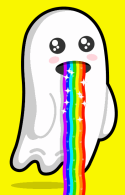
Short Term Memory Snap
If you don’t send Snapchat messages, you might have to sit this one out. This challenge requires you to open Snapchat and send a different question to 3-5 friends on your list. Then wait. When each of them answers you (which could be in 30sec or 7hrs) try to remember what the hell you even asked them and make sense of their answer. **Bonus points if you try to execute this challenge after 2 glasses of wine.

Downward Dog Download
Before you begin this task, you will need to find the most non-mobile-optimized website you can find. Ideally something with multiple oversized image and video files Once you have typed in the URL, or clicked on the link for a google search, place your phone on the floor and stand with your arms at your sides. As the page loads in 1998 dial-up fashion, release your breath and stretch further with each subtle movement of the status bar. Depending on the length of the page load, you should have time for anywhere between 2-5 yoga positions. Namaste.
For this exercise, we will copy an address from a mobile site. (side note: if your address is not clickable to open directly in maps… c’mon man!) When you click on the address, it will likely highlight one letter, or one word. At this point, you will need to drag the highlighted section to include the entire address you need to copy. This requires brain-surgeon-level dexterity and the patience of a Himalayan monk. (#DontFatFingerThisOne) Once highlighted, copy and paste the address into a map app and your mission is complete.
Everything  but the Kitchen Sync
but the Kitchen Sync
This challenge requires a Bluetooth capable vehicle. This can be your own, or a friend/uber driver’s car that you wish to play music in. In the vehicle operating system, select the option to add a new device and then open the Bluetooth settings on your phone. Take a deepbreath and select the vehicle’s Bluetooth device. Hold your breath in while the great circle of patience spins. When alerted that you are unable to connect to this device, release your breath slowly. Repeat this inward and outward breathing exercise until you achieve a successful Bluetooth pairing. (You may not leave the driveway for 15min, but your oxygen absorption will be off the charts.)
As we continue to increase our reliance on technology for any and all daily tasks, it is important to take advantage of the many opportunities we have to work on these valuable skills. Regular practice of these exercises will result in noticeable improvements in your work and personal life. Some people might view all of these exercises as daily frustrations with their smart phone. #ChangeYourPerspective
